News and enhancements of our PRIMAS IT solutions
Reliable test equipment management is the basis for your test results and high product quality. With our PRIMAS test equipment management solution, we support you in monitoring your test equipment and thus ensuring the test equipment requirements.
New standards and requirements make it necessary for us to continuously develop our test equipment management systems according to your needs. So that you don't lose track of the multitude of new functionalities, we have summarized the innovations around our PRIMAS IT solutions for you.
Further test equipment reminder
Would you like to be reminded of other tests in addition to calibration? This is possible, for example, for TRBS tests of equipment, electrical tests or verification of measuring equipment!
Your additional test can be stored for all types of test equipment. With its own status and cycle as well as its own waiting time, you can set a one-step reminder for each piece of equipment.
Mass change with an excel list
In addition to the already existing possibility to perform multiple changes to the test equipment stock directly within a hit list in PRIMAS online, mass changes can now also be performed via an import list. This allows PRIMAS online users to make changes to up to 300 pieces of equipment themselves via a mass import with an Excel list. The import list can be created, checked and imported directly.
Further functional enhancements
Avoid extra work due to incorrect inspection results and keep an eye on the measured values of your test equipment. With the additional functions Tolerance Utilization and Measured Value Analysis in PRIMAS online you can easily and intuitively select and analyze your critical test equipment and its measured values.
The tolerance utilization offers you the possibility to filter for gages with reached warning limits. The relevant test equipment can be selected via a multiple selection.
And with the help of the measured value analysis, you can analyze measured values in detail and derive a forecast for the next calibration.

Based on the calibration results, you can use the new function to decide at the push of a button whether the test equipment is suitable for the desired application. The individual release can only be carried out by authorized persons in accordance with your authorization concept. The new "equipment release" function is implemented in practice with a simple button. Up to now, your test equipment has automatically received the status "released" after a calibration. After implementation of the new function in your PRIMAS system, you have the possibility to set the selected test equipment to the status "Waiting for release" after a successful calibration.
Authorized persons in your company can now change the status directly in PRIMAS and actively release the test equipment for use. Previous manual efforts are eliminated with this function. We also offer you a traceable release process for your test equipment with a manageable annual fee.
The editing of test equipment is greatly simplified and, above all, accelerated by the multiple change function. You can now make changes to several entries within your test equipment lists without having to save them individually each time. After making multiple changes to your dataset, you will only have to save them once in the future. All changed data of all processed test equipment will be transferred at once.
In your calibration agreements with Testo Industrial Services, you decide in advance whether Testo Industrial Services should check the due date of your test equipment. Within PRIMAS online you can recognize your individual settings at any time. In this context, escalation means the chronological sequence of the test equipment status from call-off before the due date via reminder and reminder up to the blocking of the test equipment.
Within the scope of such an escalation, PDF documents are sent to you, which contain a list of the gages that are due. As of today, it is also possible to receive the contents of the escalation messages as a CSV file. This facilitates the further processing of the due lists electronically and the handling with the escalation documents.
The monitoring process, which runs automatically in the background, now offers extended options in terms of notification. From now on, the different areas/departments in your company can define different definitions for the notification within the escalation scenario. Please feel free to contact the PRIMAS team directly. We will explain the details of this new feature to you.

Who are your important contacts at Testo Industrial Services GmbH? On the start page of your PRIMAS online account you will find at a glance the bundled information and contact details of your personal contacts and service centers at Testo Industrial Services.
To help you organize the assignment of your test equipment inventory even better, you will now find an additional partner function in the test equipment additional data. Within the partner functions, you can assign persons/employees who are to receive escalation messages. The partner functions can be assigned individually for each piece of equipment. Also this, meanwhile 6th partner function, is customizable in the usual way to the word usage in your company.
All partner functions at a glance:
- Person responsible for test equipment
- Users
- Main user
- Quality Assurance Manager
- Representation
- Coordinator

💡 Good to know
To make working with PRIMAS online easier, we constantly provide you with functional enhancements. All information about this can be found in our "Good to know" section:
Did you know that you can now also insert a list of search parameters (e.g. several rooms) via the clipboard in the test equipment search? In addition, the search fields test equipment number, serial number, inventory number and equipment number can now also be controlled with an externally connected scanner.
We also make it easier for you to create your delivery bill: It is now possible to change the sender individually within the delivery bill.
Using the new global search, it is also possible to search for all (partial) contents of the entire customer database. With this search, you can search globally for any content within your test equipment as well as under master data, operations and cockpit entries.
In addition, the expert search makes it easier to find individual persons within the test equipment inventory without knowing their role. You can search for test equipment in which the selected contact person name is specified in one of the six partner functions. In addition, within the six available partner functions, all equipment can be determined where no contact person is stored.
Would you like to call up your last search query again? No problem, you can now use the various search options to call up your last search query again.
Extension of the certificate download
With the extension of the certificate download, you also have the option of retrieving any certificate for a piece of equipment via PRIMAS connect. By specifying the equipment number with the certificate number, you can now access not only the last certificate but also the certificates in the history.
Retrieving measurement data in PRIMAS connect
From now on you have also in PRIMAS connect the possibility to retrieve measurement data as well as to digitally access single contents of the calibration certificate. This function allows access to the complete measurement data table of the calibration as well as to further information of the calibration, which is also indicated on the certificate. The output is independent of the respective measured variable in a uniform XML format that can be further processed digitally. This allows you to control automated processes in your company depending on the calibration results.
Create or change test equipment
Also in PRIMAS connect it is now possible to create equipment or to change already existing equipment.
When creating a piece of equipment, you can specify important master data for unique identification of the test equipment, which is then automatically stored in the newly created equipment. Using the service for changing existing equipment, your system can control changes to the most important master data of a piece of test equipment via a web service call.
Do you have any questions? We would be happy to give you an insight into PRIMAS online. Arrange an individual presentation appointment with our PRIMAS experts today and find out about our innovations.
Our test equipment management IT solutions

PRIMAS online & mobile
Internet-based test equipment management system PRIMAS - also for on the road

PRIMAS connect
Your web service for automated data queries

PRIMAS exchange
Automated data exchange between your MES/CAQ system and your calibration service provider
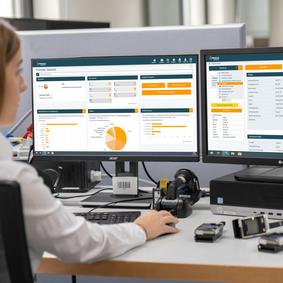
PRIMAS validated
The validated test equipment management solution for GxP-regulated areas
Portal
Benefit from the Testo Industrial Services portal - from order tracking, monitoring of delivery dates, faster quote requests to processing of cost estimates. Register for free and centrally manage all information around your order process.

